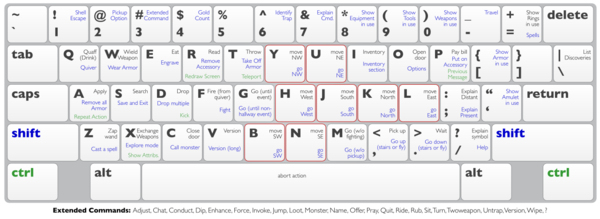Keyboard
| Keyboard commands | |||||||||||||||||||||
|---|---|---|---|---|---|---|---|---|---|---|---|---|---|---|---|---|---|---|---|---|---|
| ~ | ! | @ | # | $ | % | ^ | & | * | ( | ) | _ | = | + | ||||||||
| Q | W | E | R | T | Y | U | I | O | P | { | } | | | |||||||||
| q | w | e | r | t | y | u | i | o | p | [ | ] | \ | |||||||||
| A | S | D | F | G | H | J | K | L | : | " | |||||||||||
| a | s | d | f | g | h | j | k | l | ; | ' | |||||||||||
| Z | X | C | V | B | N | M | < | > | ? | ||||||||||||
| z | x | c | v | b | n | m | , | . | / | ||||||||||||
| q | w | e | r | t | u | i | o | p | Alt | ||||||||||||
| a | s | d | f | j | l | Alt | |||||||||||||||
| c | v | n | m | ? | Alt | ||||||||||||||||
| A | C | R | T | O | Alt | ||||||||||||||||
| a | c | d | o | p | r | t | [ | Ctrl | |||||||||||||
You need a keyboard to play NetHack. This becomes of concern when you try to port NetHack to some platform that does not normally have a keyboard.
For an overview of the various characters that you may type, see ASCII. Our ASCII page has links for most of the characters.
Some window ports also let you use a mouse. NetHack will convert your mouse clicks into equivalent key presses.
The following keyboard layout shows all but the debug commands (click to view larger):
- This page is a stub. Should you wish to do so, you can contribute by expanding this page.
This page may need to be updated for the current version of NetHack.
It may contain text specific to NetHack 3.4.3. Information on this page may be out of date.
Editors: After reviewing this page and making necessary edits, please change the {{nethack-343}} tag to the current version's tag or {{noversion}} as appropriate.