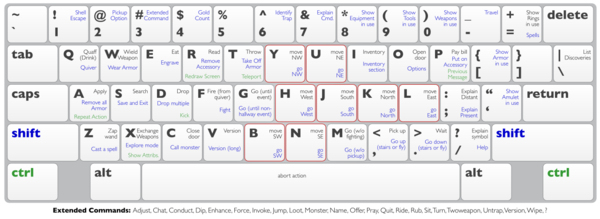Difference between revisions of "Shift"
(Shift + upper case = lower case) |
|||
| Line 1: | Line 1: | ||
| − | As with most [[roguelike]]s, NetHack has more than enough commands to necessitate using upper and lower case letters. | + | As with most [[roguelike]]s, ''[[NetHack]]'' has more than enough commands to necessitate using upper and lower case letters. A player usually accesses upper case commands by means of the '''shift key'''. Although pressing caps lock can do so as well, using this method is generally undesirable, since lower case commands tend to be for more common actions. The commands that require a shift key are detailed in the image below using blue text: |
| + | |||
| + | [[File:Keyboard shortcuts.svg|center|600px]] | ||
On this wiki, upper case commands may be referred to with either the shift key combination or a key with the specific case of the letter. Using the example of putting on [[jewelry]], this means either <nowiki>{{kbd|shift|p}}</nowiki> ({{kbd|shift|p}}) or <nowiki>{{kbd|P}}</nowiki> ({{kbd|P}}). For the sake of consistency and consideration of keyboard layouts that don't include a shift key, the latter is used. | On this wiki, upper case commands may be referred to with either the shift key combination or a key with the specific case of the letter. Using the example of putting on [[jewelry]], this means either <nowiki>{{kbd|shift|p}}</nowiki> ({{kbd|shift|p}}) or <nowiki>{{kbd|P}}</nowiki> ({{kbd|P}}). For the sake of consistency and consideration of keyboard layouts that don't include a shift key, the latter is used. | ||
| + | {{no-version}} | ||
[[Category:User interface]] | [[Category:User interface]] | ||
Revision as of 11:42, 19 December 2021
As with most roguelikes, NetHack has more than enough commands to necessitate using upper and lower case letters. A player usually accesses upper case commands by means of the shift key. Although pressing caps lock can do so as well, using this method is generally undesirable, since lower case commands tend to be for more common actions. The commands that require a shift key are detailed in the image below using blue text:
On this wiki, upper case commands may be referred to with either the shift key combination or a key with the specific case of the letter. Using the example of putting on jewelry, this means either {{kbd|shift|p}} (shift + p) or {{kbd|P}} (P). For the sake of consistency and consideration of keyboard layouts that don't include a shift key, the latter is used.